
Unlocking AI: A Web Developer's Guide to Understanding, Prompting, and Tooling
June 28, 2025
Artificial Intelligence is no longer a futuristic buzzword; it's a practical tool that's reshaping the tech landscape. For web developers, AI has become an indispensable "second brain," capable of accelerating development cycles, debugging code, and even generating entire components. But to truly leverage its power, we must understand how it works, be aware of its pitfalls, and master the art of communication with it.
This guide will break down everything a developer needs to know about the current state of AI.
1. What Exactly is AI? A Philosophical and Practical View
At its core, Artificial Intelligence (AI) is a field of computer science dedicated to creating systems that can perform tasks that typically require human intelligence. It's an imitation of human cognition, programmed by us to assist, automate, and provide answers. The AI's responses are entirely based on the vast amounts of data it has been trained on.
To understand AI's capabilities and limits, we can look at it through a philosophical lens inspired by Aristotle, broken down into three parts:
- Episteme (Knowing): This relates to fixed, factual knowledge. Think of mathematics, where 2+2 always equals 4. AI excels here. It can recall facts, formulas, and established patterns from its training data with incredible speed.
- Techne (Making): This refers to the craft of making or building something—like designing a UI, writing a function, or composing music. AI is rapidly advancing in this area, capable of generating creative and functional outputs.
- Phronesis (Acting Well): This is practical wisdom. It’s not about knowing what is good or bad, but about determining the best course of action in a specific, nuanced context. This is where AI still falls short. It can suggest a solution, but it lacks the real-world judgment to know if it's the wisest choice in that moment. The exciting and rapid evolution of AI suggests this gap may narrow sooner than we think.
2. How AI "Thinks": A Game of Prediction
When an AI model responds to your query, it isn't "thinking" in the human sense. It's predicting. The process is very similar to a word-chain game where you have to say the next word that logically follows.
Here’s how it works:
- Input & Keywords: The AI analyzes your prompt, breaking it down into keywords and concepts.
- Tokenization: Your input is converted into
tokens. A token can be a word, a part of a word, a character, or a symbol. Different AI models have different ways of defining and valuing these tokens. - Prediction: The AI then predicts the most probable sequence of tokens to come next, based on the patterns it learned from its massive training dataset. It's constantly asking, "Given these previous tokens, what is the most likely next token?" It chains these predictions together to form sentences, code, and complete answers.

3. The Inconvenient Truths: Problems and Limitations of AI
While AI feels magical, it's far from perfect. Acknowledging its limitations is crucial for using it effectively and safely.
A. Hallucination (or "Daydreaming")
An AI's knowledge is limited to its training data. If you ask about a topic it has no data on, it won't necessarily say "I don't know." Instead, it might "hallucinate"—confidently generating plausible-sounding but completely incorrect information. It invents facts to fill the gaps, a critical flaw for tasks requiring 100% accuracy.
B. Bias and Flawed Reasoning
AI models can inherit and amplify biases present in their training data. Furthermore, there's a distinction in how models "reason":
- Reasoning Models (e.g., GPT-o3): These advanced models undergo a more complex process to generate a response, attempting to "think through" the problem. This makes them slower but generally more accurate and coherent for complex tasks.
- Non-Reasoning Models: These are often faster, smaller models that provide immediate responses based on more direct pattern matching. They are excellent for simple, quick tasks but are more prone to "errors in thinking" or bias.
C. The "Black Box" and Lack of Transparency
AI can be a double-edged sword. It can provide factual, clear answers, but it can also be opaque. We often don't know why it generated a specific response. For developers, this has a critical security implication: never paste sensitive information like .env files, API keys, or proprietary code into public AI tools. That data can be stored, used for training, and potentially exposed, creating a massive security risk.
D. Privacy Concerns
Every prompt you enter is typically logged and sent back to the AI's parent company. While this data is often used to improve the AI, it means your conversations are not truly private. This data collection is a significant concern that users must be aware of.
4. Garbage In, Garbage Out: How to Write Effective Prompts
The quality of an AI's output is directly proportional to the quality of your input. To get the best results, you need to write specific, context-rich prompts. A powerful yet simple method for this is RCTE (Role, Context, Task, Example).
- Role: Tell the AI who it should be.
- Context: Provide the background information it needs.
- Task: Clearly state what you want it to do.
- Example: Give it a sample of the input and desired output format.
Here’s how to use the RCTE method in practice:
Act as an **(ROLE)** experienced code reviewer for the Python language.
Here’s the **(CONTEXT)**: you’ll be reviewing code snippets for a high-traffic web application, and I’m looking for feedback focused on best practices, performance, and security.
Your **(TASK)** is to review the code I provide, point out issues or potential improvements, suggest alternative approaches, and always explain the reasoning behind your feedback. Please format your review as a markdown list with headings for ‘Feedback’, ‘Suggestions’, and ‘Alternative Approaches’.
Here is an **(EXAMPLE)**:
Input code:
def add(a, b):
return a + b
Your review output should look like this:
**Feedback:**
- The function is simple and clear.
- Type annotations could be added for better readability and maintainability.
**Suggestions:**
- Add type hints: `def add(a: int, b: int) -> int:`
**Alternative Approaches:**
- For simple inline cases, a lambda function could be used if needed.
5. AI in Your IDE: Tools for the 10x Developer
AI isn't just a chatbot; it's being integrated directly into the developer workflow. Here are some powerful AI tools you can use:
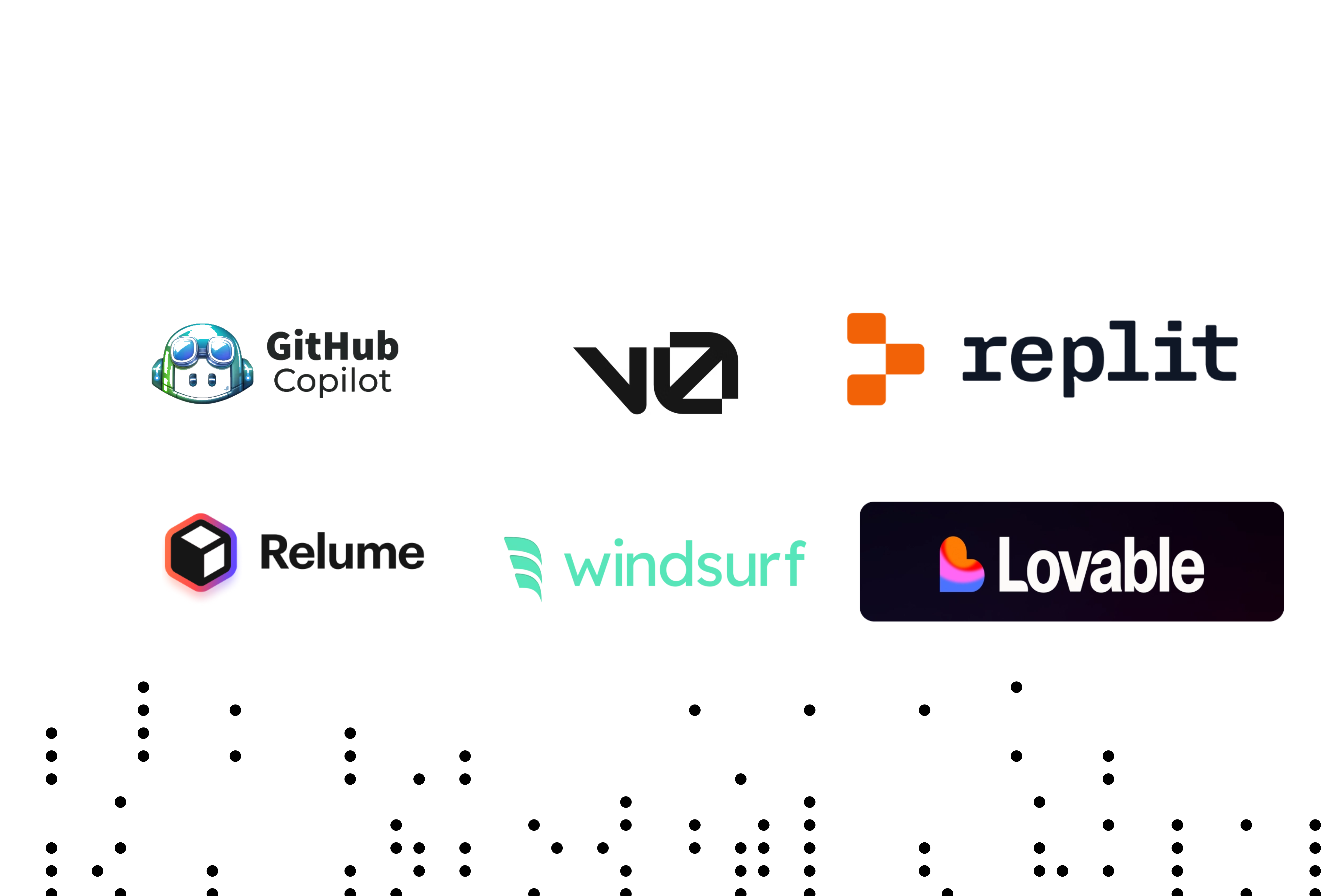
- GitHub Copilot: The most well-known AI pair programmer. It excels at auto-completing code, suggesting entire functions, and reducing boilerplate right inside your editor.
- v0 by Vercel: A web-based AI tool that generates React components using Next.js and Tailwind CSS from a text prompt. You can describe a UI, and it will generate the code.
- Replit: Once known primarily as an online IDE, Replit now has a powerful AI agent that can help you write, debug, and deploy code all within its cloud-based environment.
- Windsurf & Trae: These are AI agents designed to act like a full-fledged development environment, offering a VSCode-like interface supercharged with AI features.
- Relume: A powerful AI for web designers and developers. It can generate entire sitemaps and wireframes that can be exported to Webflow or Figma.
- Loveable: Another web-based AI website builder with a key feature of being able to generate a site from a Figma design and help you deploy it.
6. Final Tips for Working Smart with AI
- Prompt in English: Most powerful AI models are trained predominantly on English data. For the most accurate and nuanced results, use English. For Indonesian users, you can also explore locally developed models like Sahabat AI.
- Free vs. Paid: Paid versions of AI tools offer access to more powerful models and advanced features that are often worth the investment for serious developers.
- Trust, but Verify: Never blindly trust AI-generated code. Always review, test, and understand the code before implementing it. AI is a junior developer, not a senior architect.
- Create Boilerplates: Use AI to help you create robust templates or boilerplates. This can dramatically accelerate new projects and ensure consistency.
- Embrace Augmentation: Use AI to augment your skills and become a "10x engineer." Automate repetitive tasks so you can focus on complex problem-solving and architecture.
By understanding both the immense capabilities and the critical limitations of AI, developers can move beyond the hype and use it as what it truly is: a powerful tool to build better, faster, and more creatively than ever before.